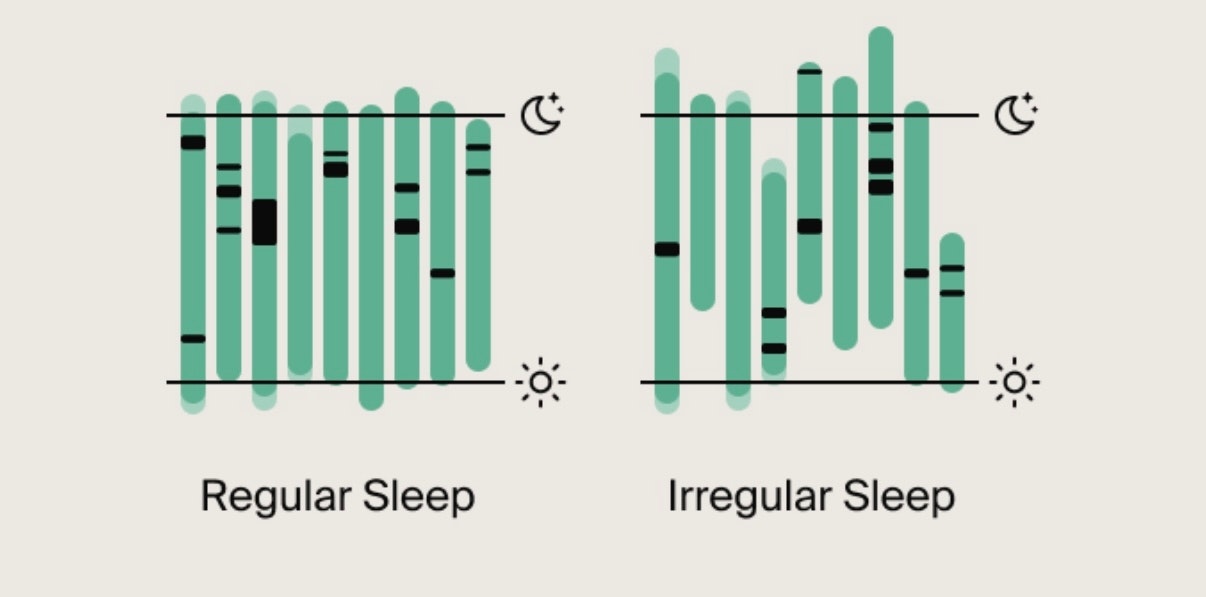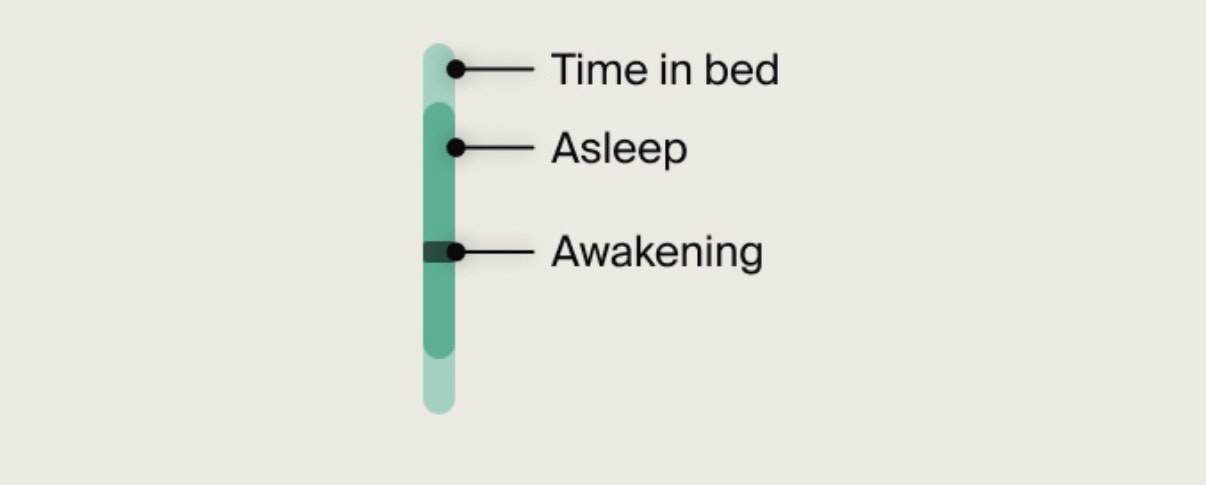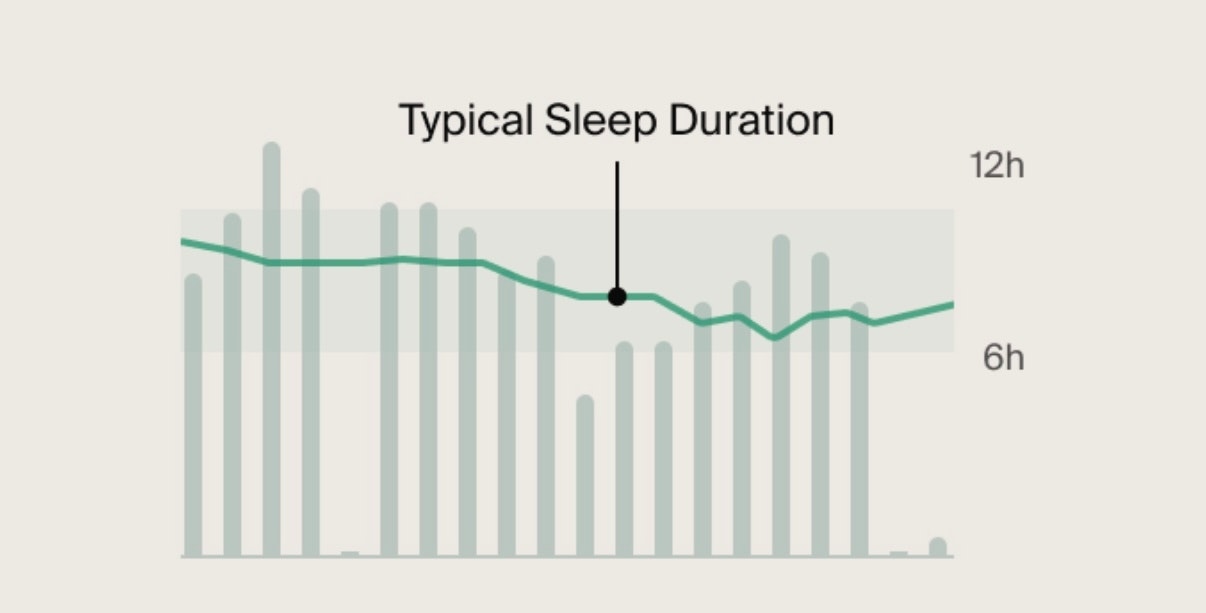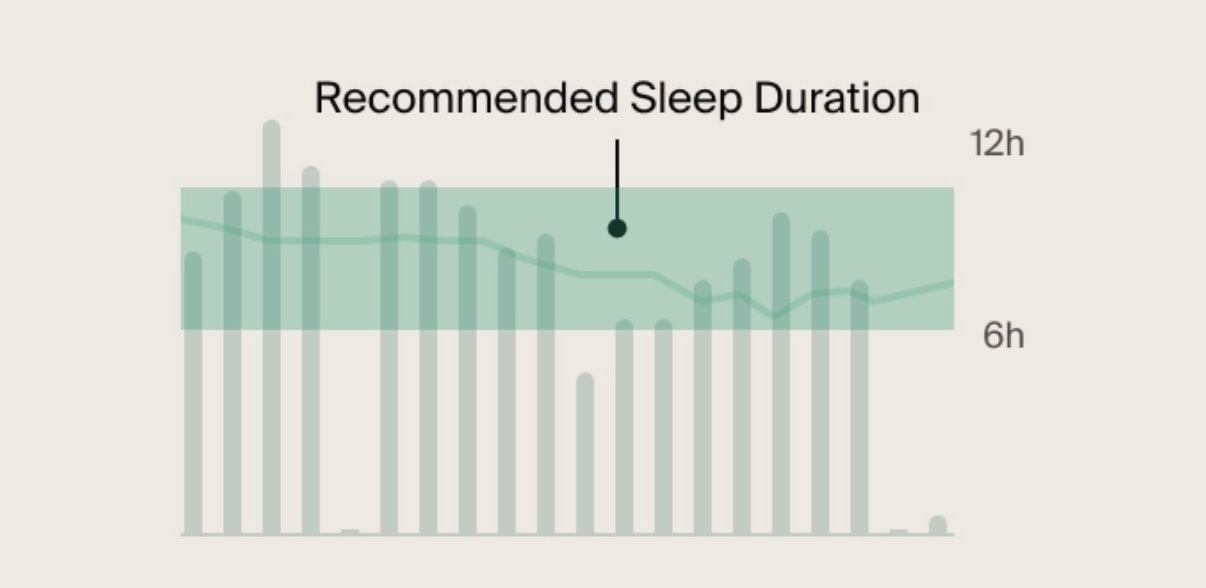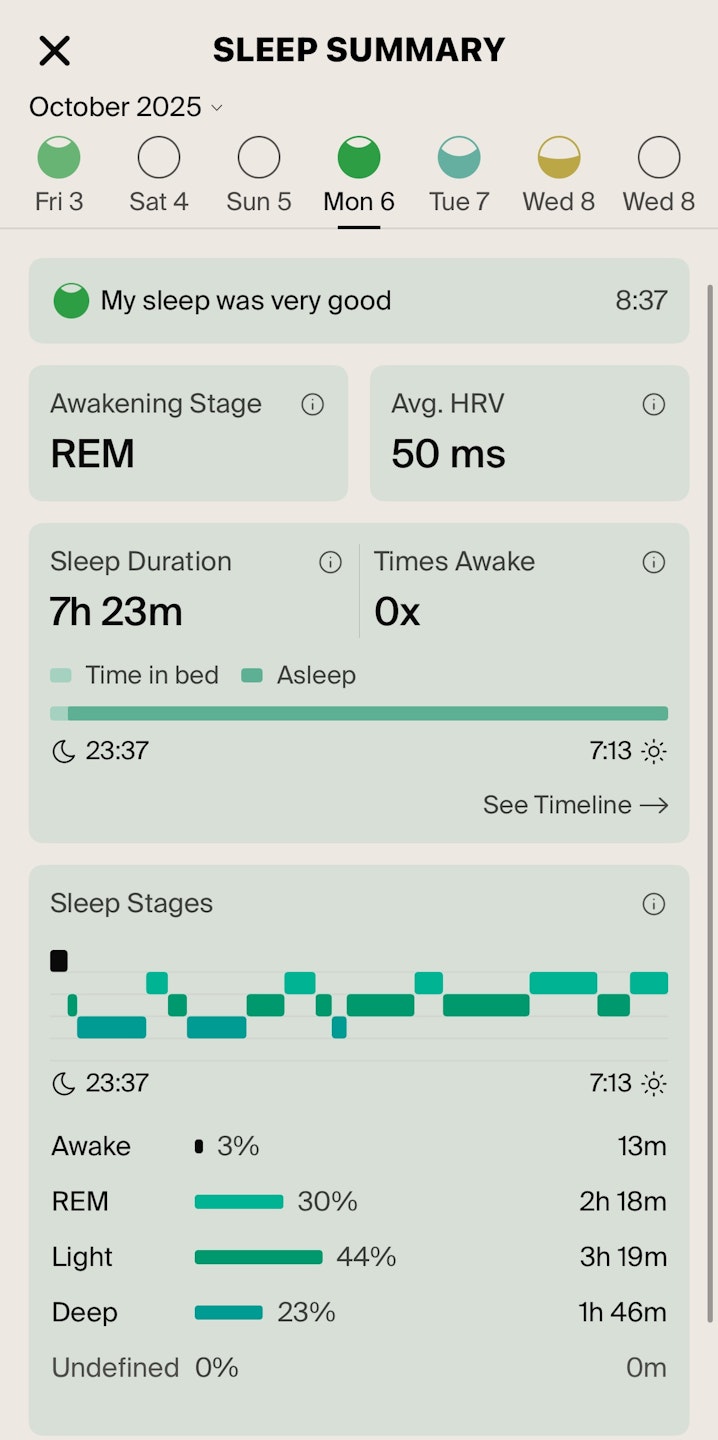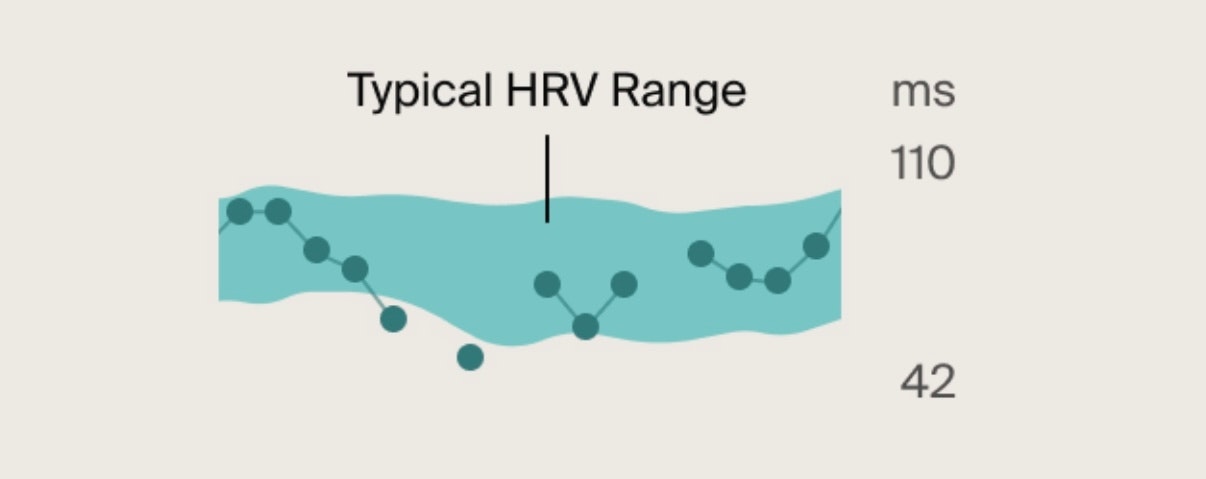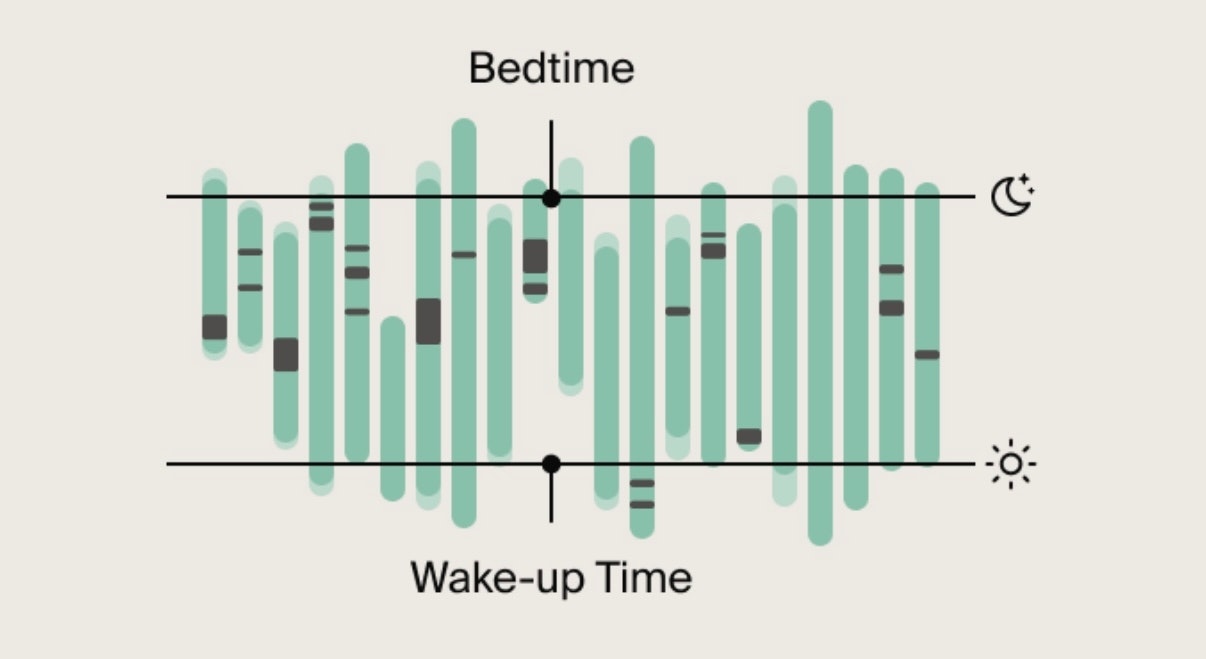
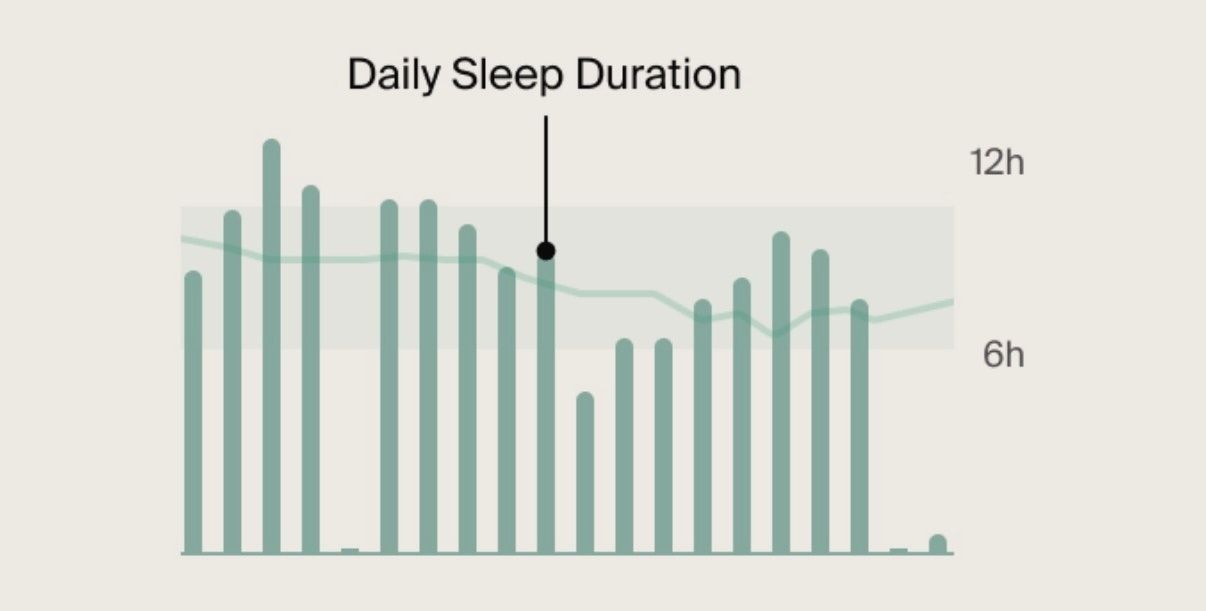
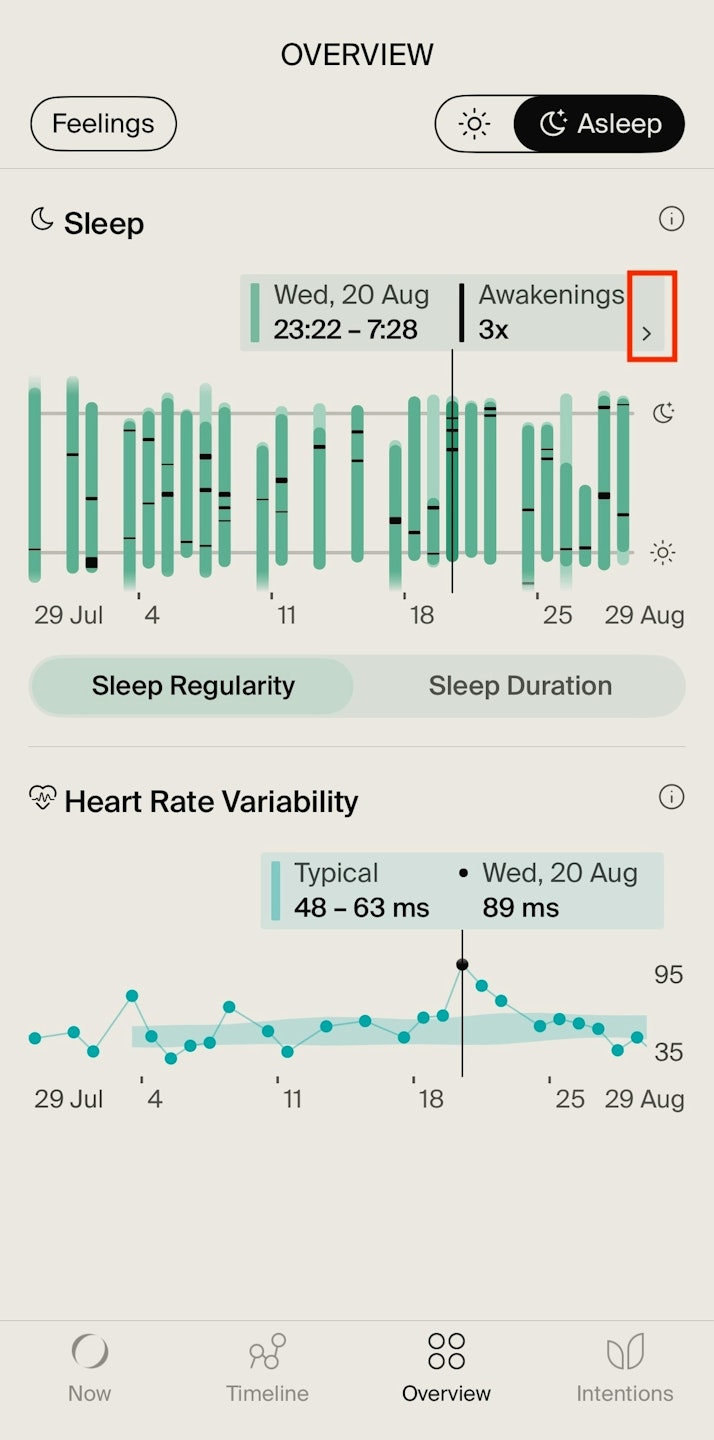
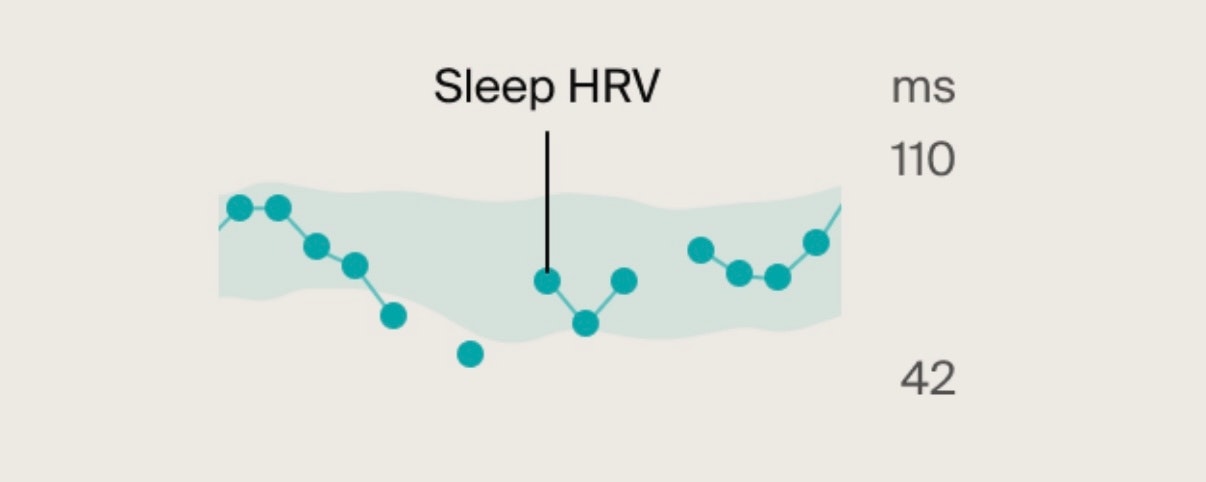
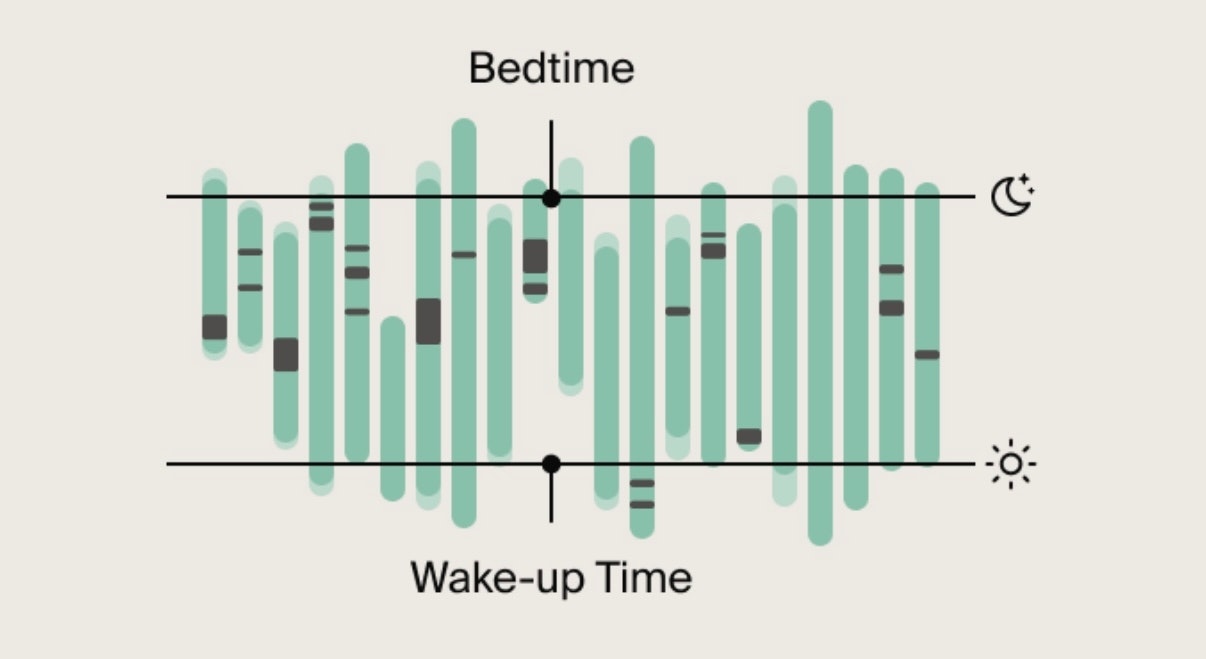
Sleep Regularity Chart Guide
Green bars: Represent a night of sleep. When tapping on a bar you’ll see the time you went to sleep and woke up on the left and the awakening times on the right. Tap the small arrow next to the date to open a Sleep Summary for that night, where you can review details such as the sleep stage you woke up in and more (available on iOS devices only).
Dark green: Time in bed (not sleeping, but lying in bed)
Light green: Time asleep.
Dark lines show brief Awakenings (over 5 minutes) during sleep.
Line beside moon icon: Represents your typical bedtime, meaning when you usually go to sleep.
Line beside sun icon: Represents your typical wake-up time, meaning when you usually wake up.
Area between the moon and sun icon lines: Represent your Regularity Zone.
Regular sleep: Green bars are within the moon and sun icon lines.
Irregular sleep: Green bars are outside both icon lines.
Discover what Sleep Regularity means here.
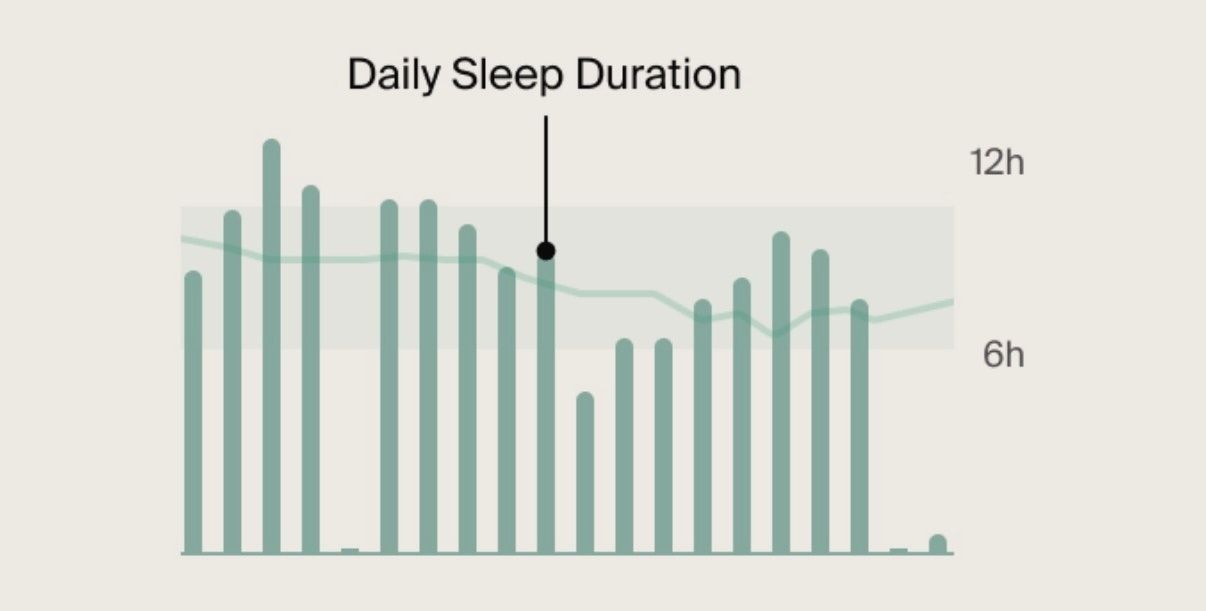
Sleep Duration Chart Guide
Grey bars: Represent how long you’ve slept each night. When tapping on a bar, you’ll see your Typical on the left and your Sleep Duration on the right.
Tap the small arrow next to the date to open a Sleep Summary for that night, where you can review details like the time spent on each sleep stage and more (available on iOS devices only).
Line: Represents your Typical Sleep Duration. This is your regular sleep pattern. Consistently getting too little or too much sleep can impact your health over time.
Highlighted area: Represents the recommended Sleep Duration range for your age, as suggested by the National Sleep Foundation:
18-25 years: 6-11 hours
26-64 years: 6-10 hours
65+ years: 5-9 hours
Discover what Sleep Duration means here.
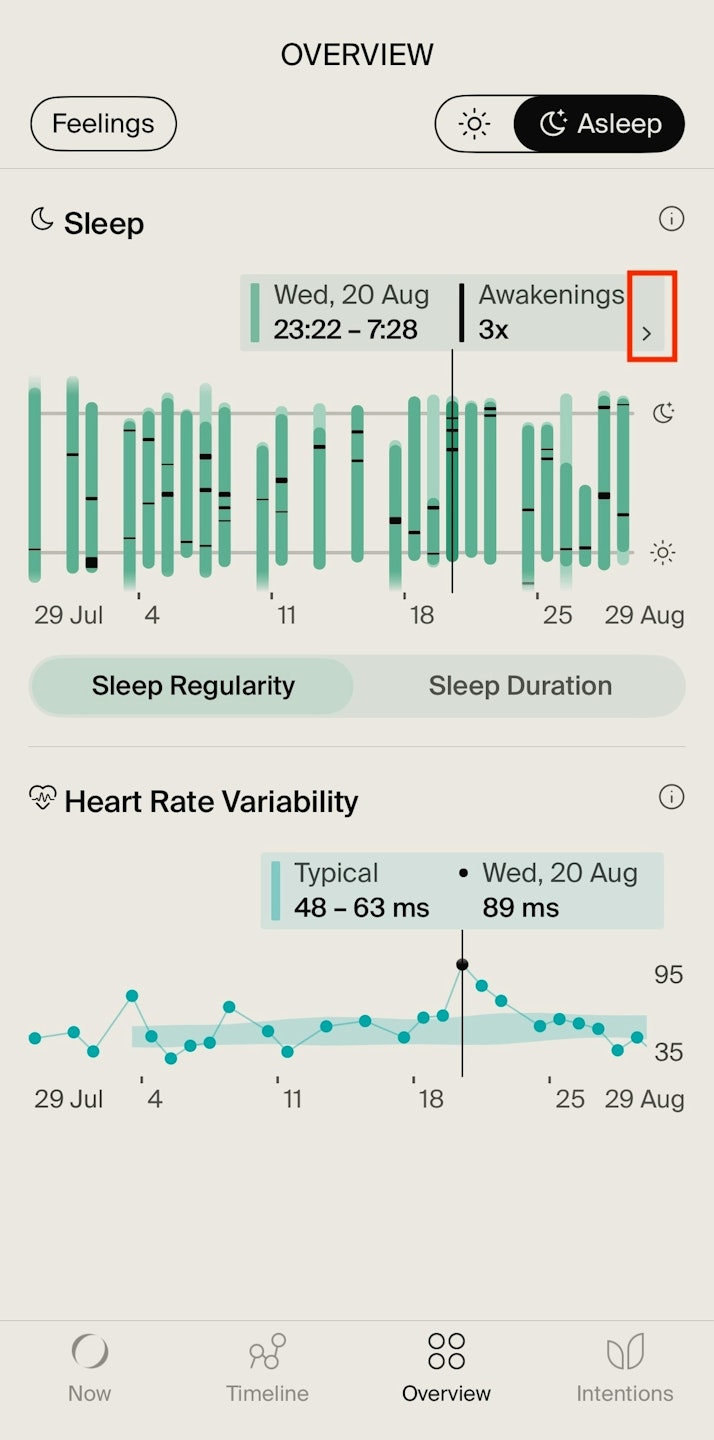
Sleep Summary Screen
The Sleep Summary provides a detailed overview of your night, including how you slept, your sleep stages, awakenings, heart rate variability, and overall sleep duration.
At the moment, this screen is only available on iOS.
How to access it
Tap the Overview tab.
Select the moon icon at the top right corner (Asleep tab).
Under Sleep Regularity or Duration, tap any bar.
Tap the small arrow next to the date to open that night's Sleep Summary.
Insights Available
In the Sleep Summary screen, you’ll find:
Your self-reported sleep quality: Your answer to how you slept that night.
Awakening stage: The sleep stage you were in when you woke up.
Average Heart Rate Variability (HRV): The average variation in time between heartbeats while asleep.
Sleep Duration: The total amount of time you slept that night.
Times Awake: The number of times you woke up during the night.
Asleep and Time in bed: The dark green color shows the time you were asleep, while the light green color indicates the time you were lying in bed but not sleeping. If you see black (in light mode) or white (in dark mode), this represents the time you were awake.
Sleep Stages: Awake, REM, Light, Deep, and Undefined. Each stage is shown as a percentage and in total time. Colored bars indicate the time spent in each stage (the longer the bar, the longer you stayed in that stage).
Tap any date at the top of the screen to switch nights and view the corresponding insights.
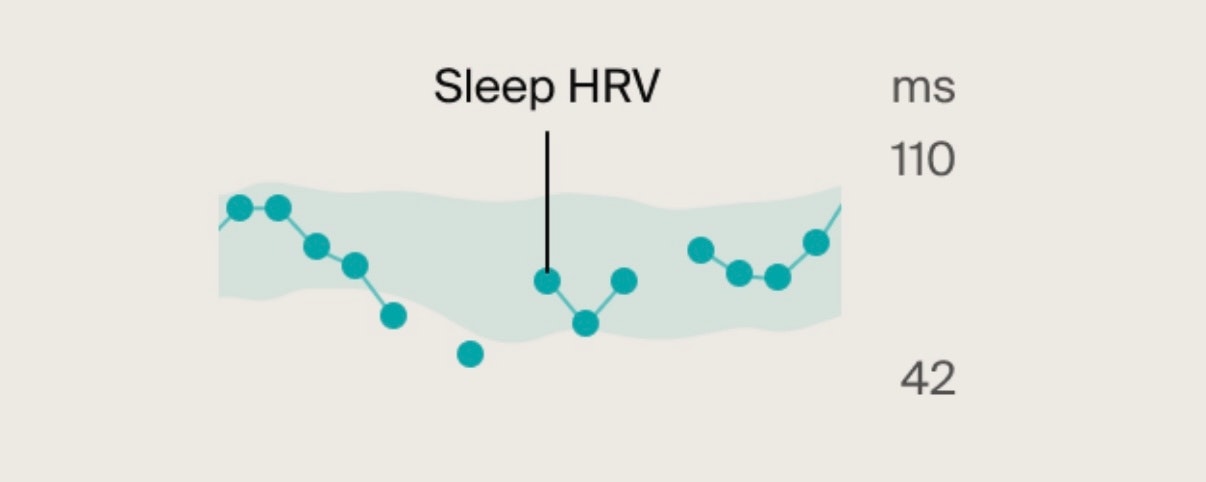
Heart Rate Variability (HRV) Chart Guide
Blue dots: Represent HRV when you sleep. Consecutive nights are connected by a line.
Higher sleep HRV: Indicates your body recovered well overnight, leaving you mentally and physically ready for the day ahead.
Lower sleep HRV: Suggests your body is struggling to recover effectively.
Temporary dips in Sleep HRV are normal, but consistently low values may mean your body needs extra support. Consider resting more, improving sleep hygiene, managing stress, or adjusting your exercise.
Highlighted area: This is your Typical HRV Range, your personal baseline when your body is functioning well.
Tracking your Sleep HRV against your Typical Range helps you understand how well your body is recovering and recognize when you might need additional rest or support.
Keep in mind that HRV is highly individual - what's considered "low" for one person may be normal for another. The key is to observe patterns in your own HRV trends over time rather than comparing them to others.
Discover what Sleep HRV means here.