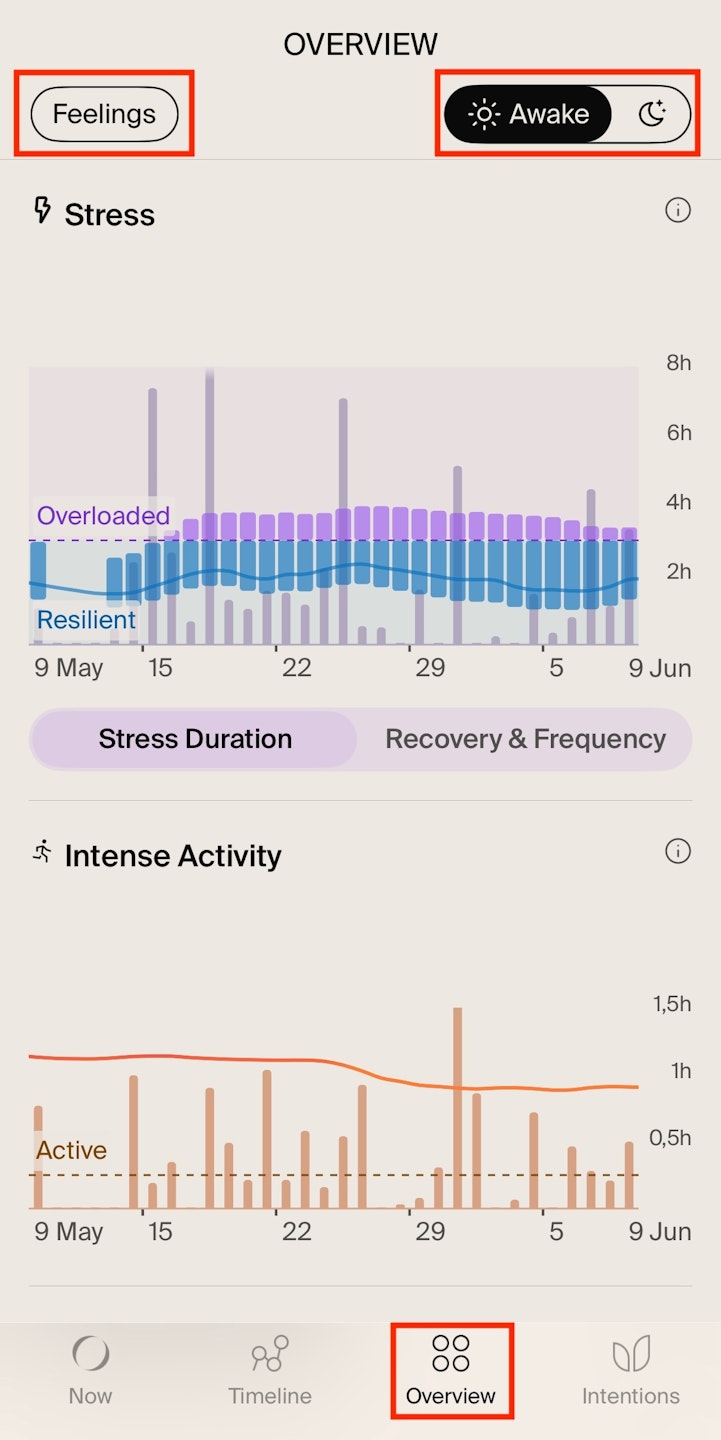
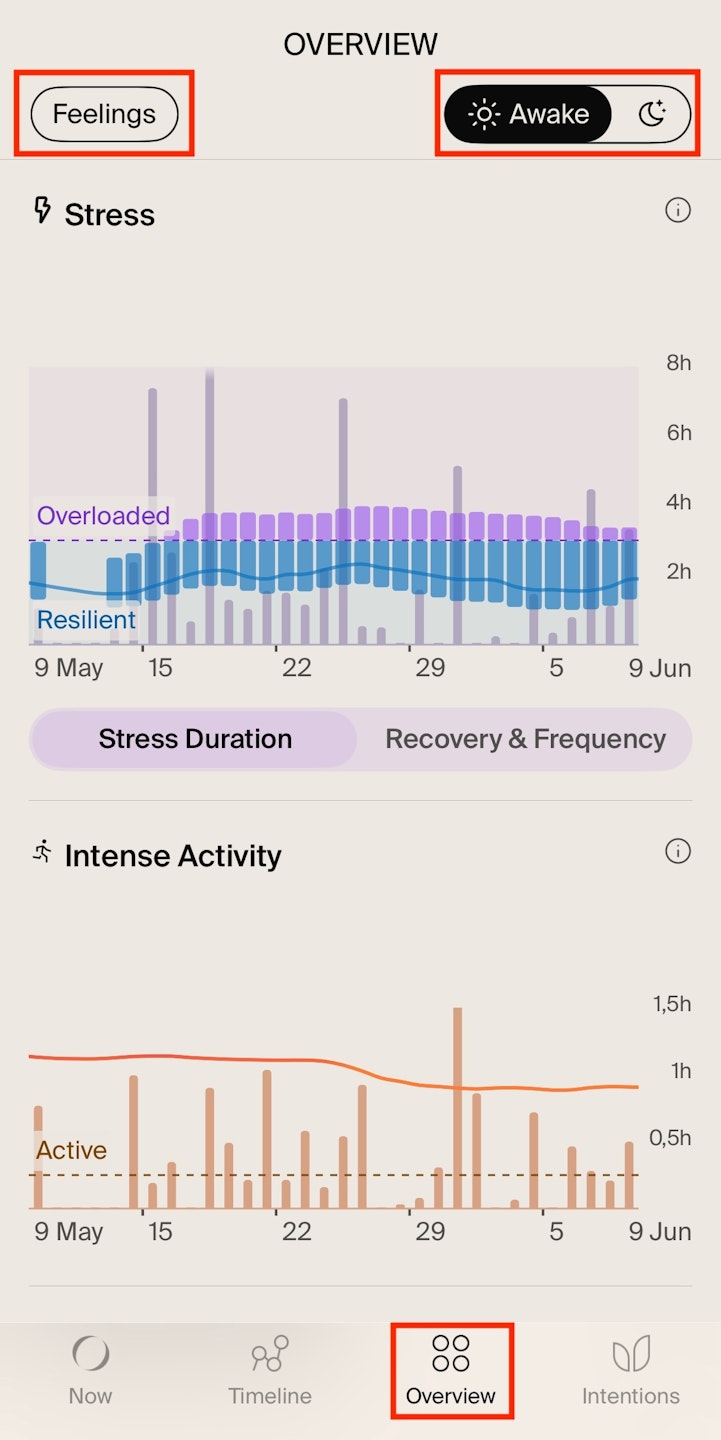
How to navigate the Overview Screen
Open the NOWATCH app and tap the Overview tab (third tab).
Sun icon (top-right corner): Tap to view your awake metrics (Stress, Activity and Resting Heart Rate).
Moon icon (top-right corner): Tap to see asleep metrics (Sleep Duration, Sleep Regularity, Sleep Summary, Heart Rate Variability).
Feelings tab (top-left corner): Tap to track how you’ve been feeling each day. What you see here is based on your responses to the daily check-in questions—like “How was your day?” and “How did you sleep?”—which appear in the morning and evening.
If any icon is filled with white, it means you're currently on that tab.
