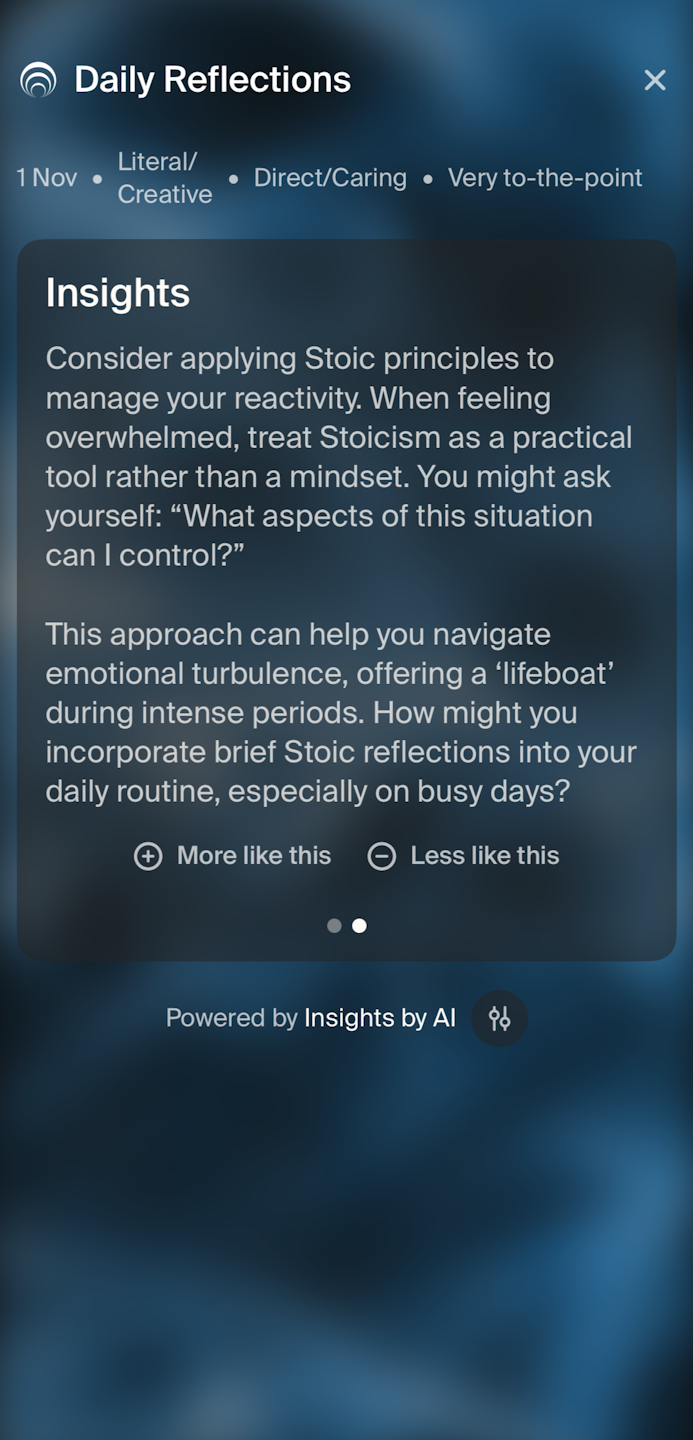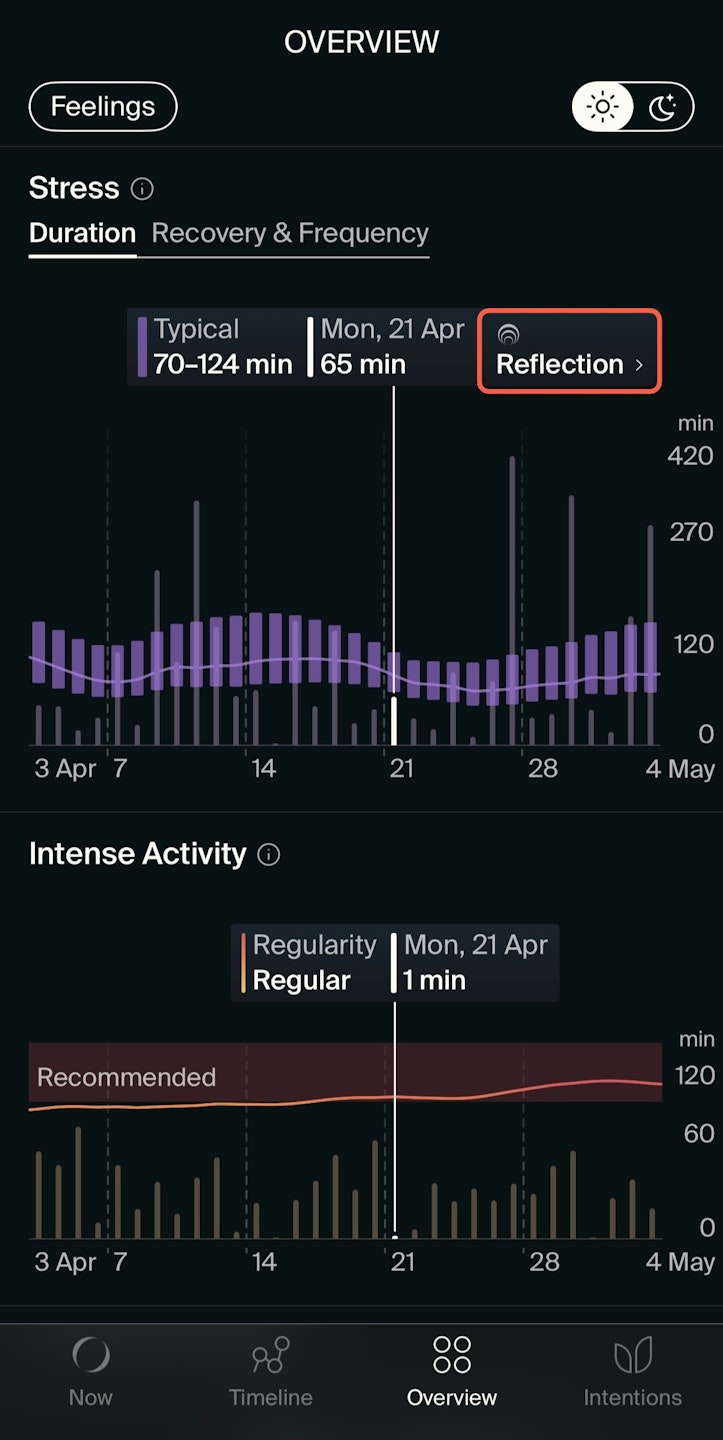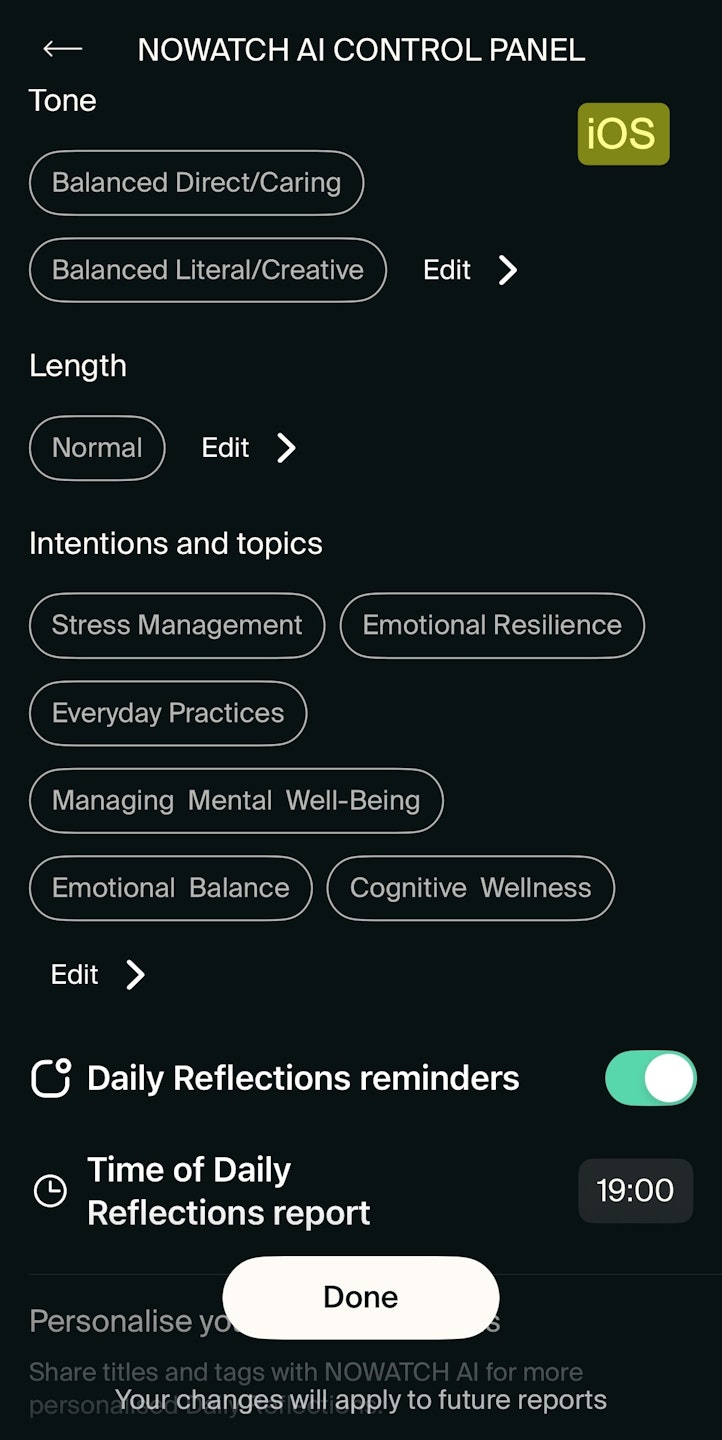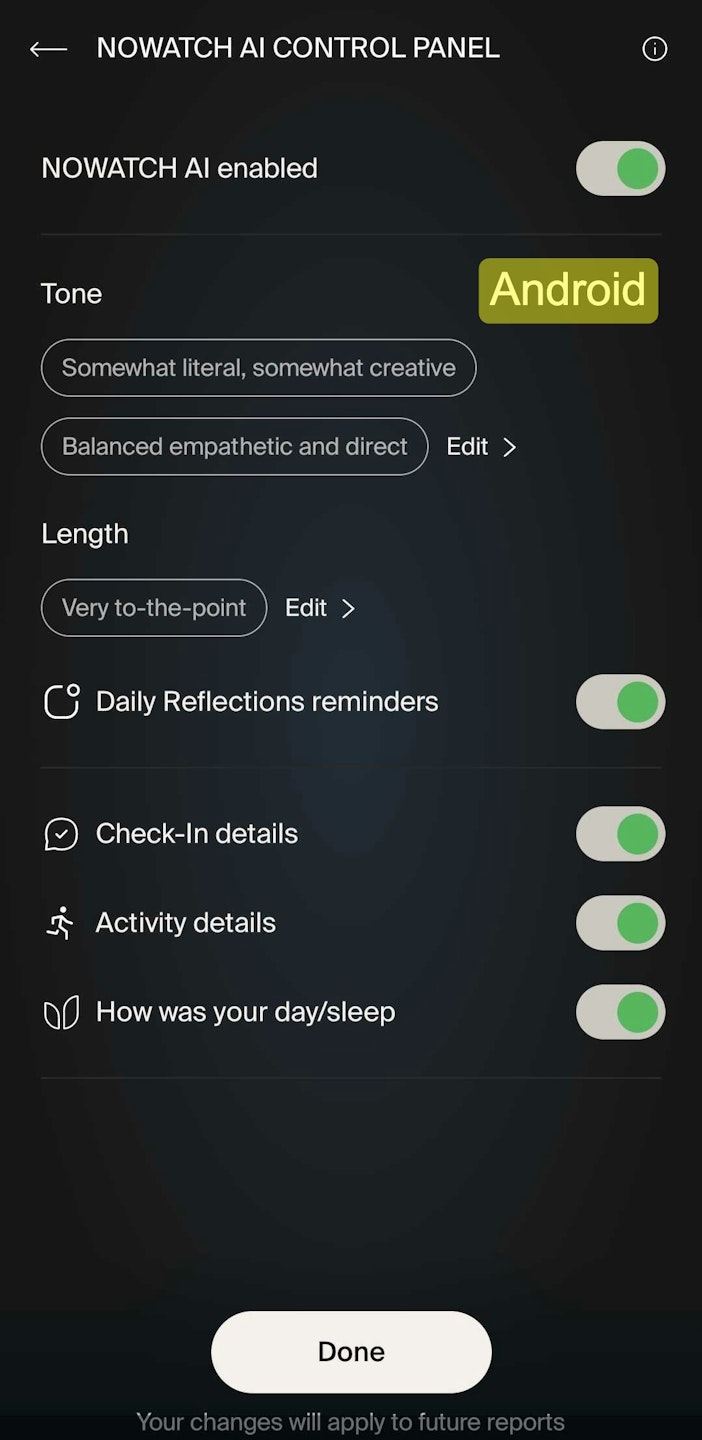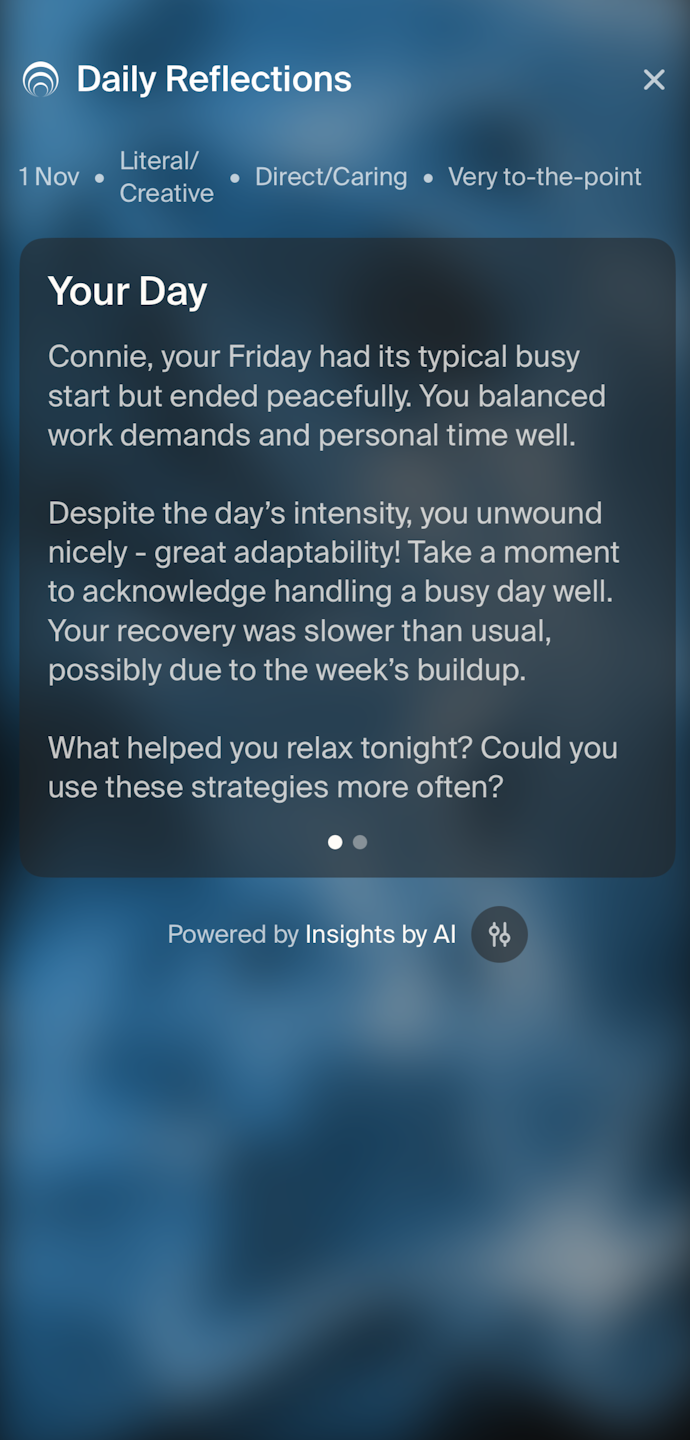
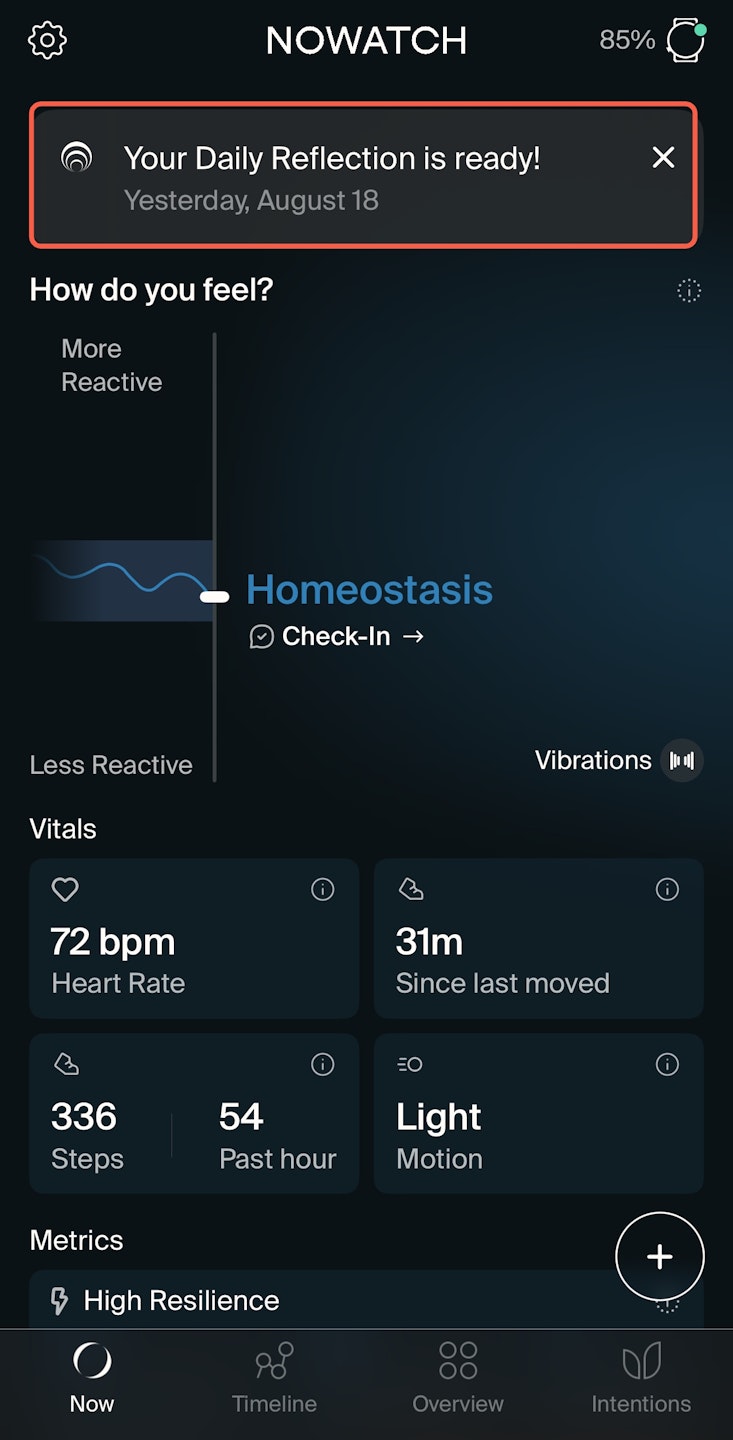
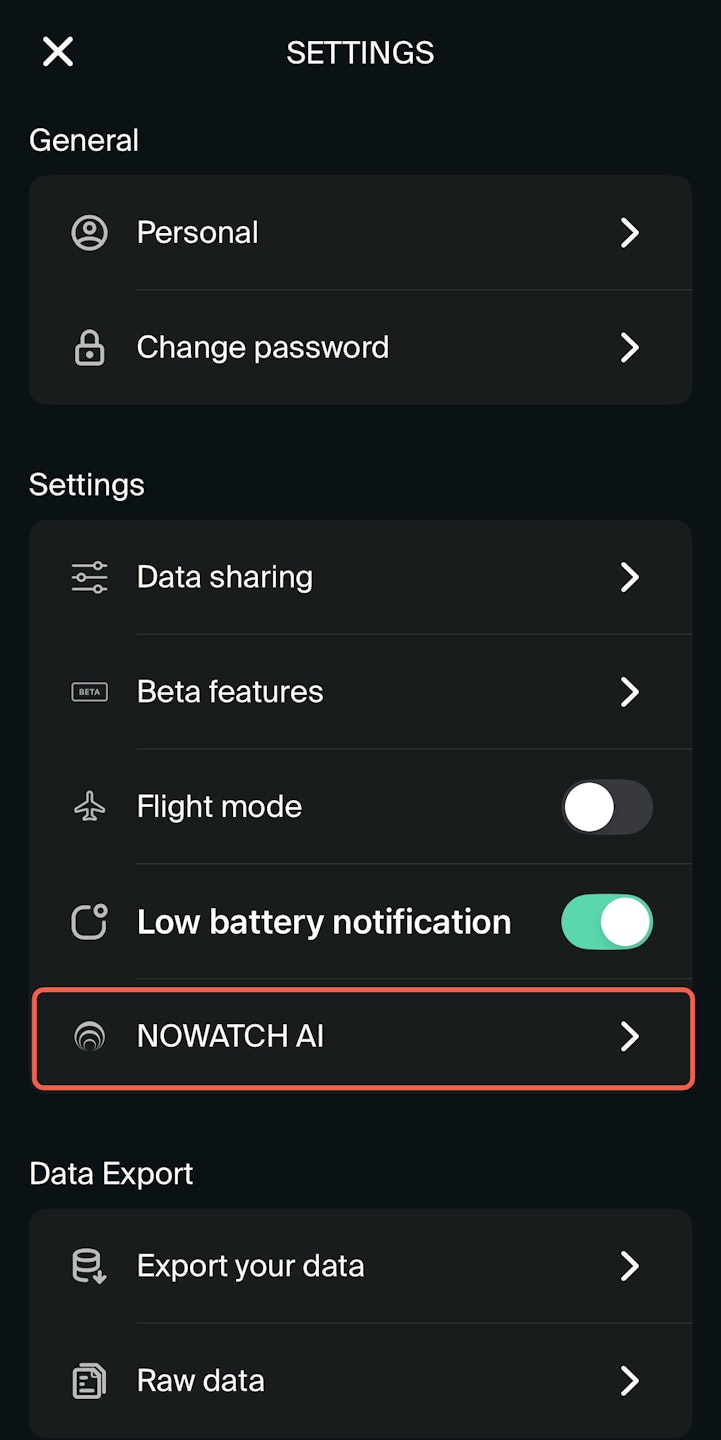
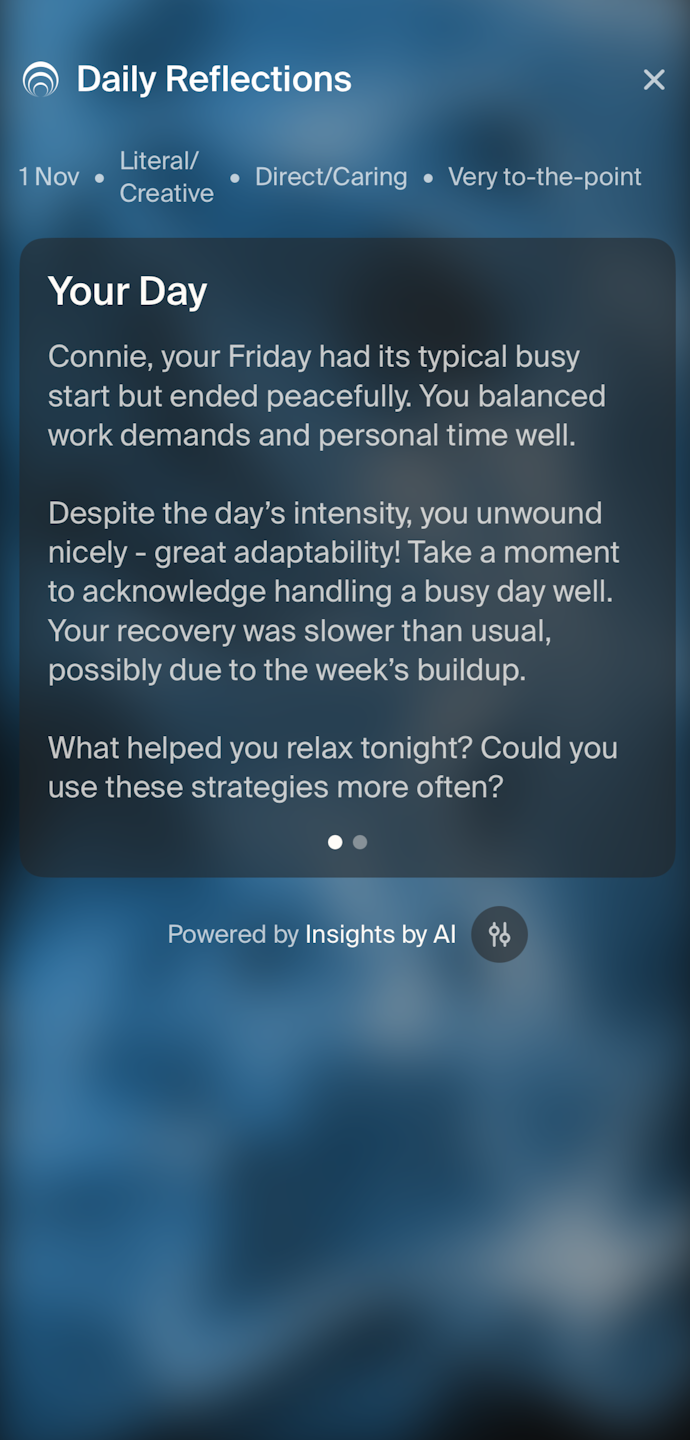
Reflections Overview
The Reflections feature is built as a companion to encourage and support you in reflecting on your day and data, helping you take control of your health.
The feature aims to transform your data into insightful, relatable, and personal daily reports.
The Daily reflection concerns data from the current day.
The feature heavily relies on scientific literature to provide relevant, evidence-based insights and offers advice on topics that matter to you. In addition to its focus, you control the tone and length of the report.
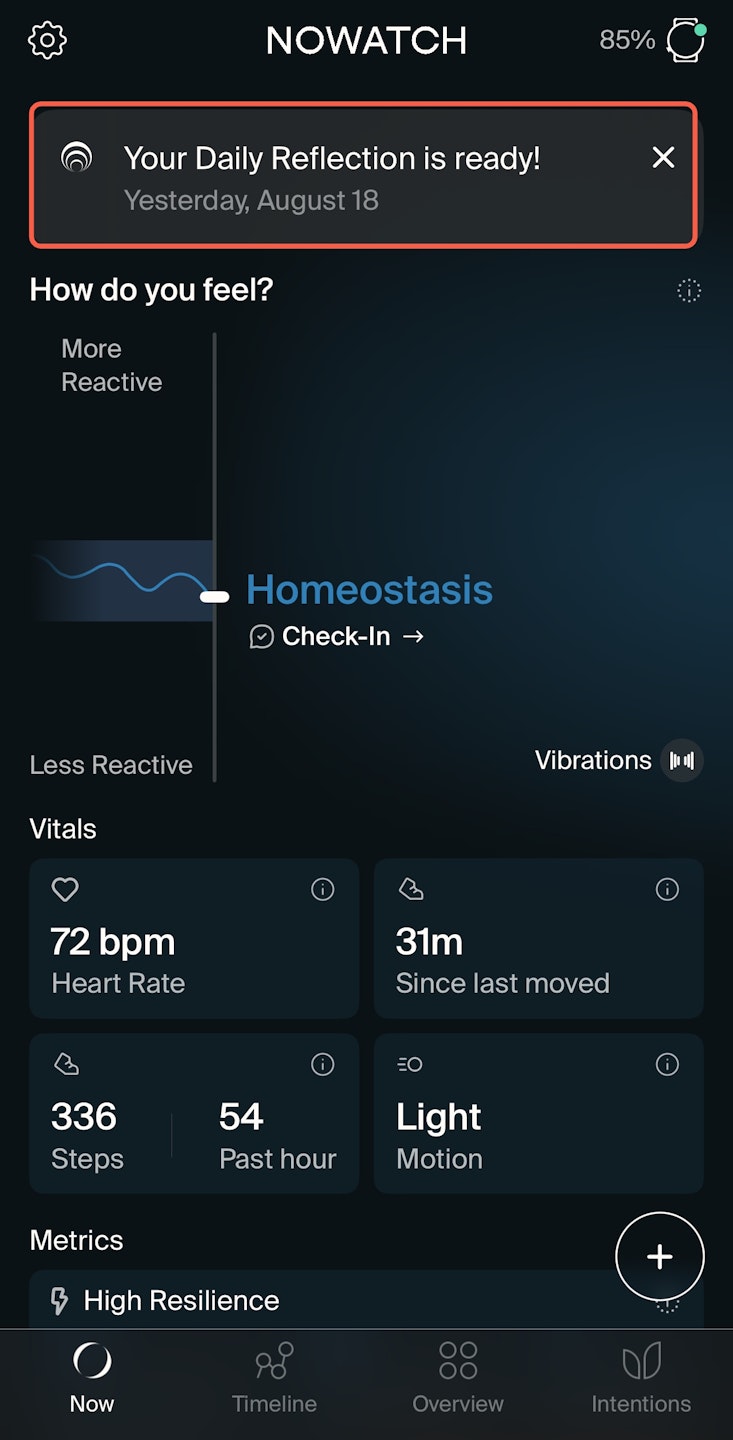
Where to access your Daily Reflections
You can access Reflections in two ways:
From the Now tab
At the end of the day, a notification or banner will appear to let you know your daily report is ready and prompting you to read it. Tap it to view your report.
From the Overview tab
Tap the Asleep metrics icon. Below the Stress Duration chart, select any bar, the Reflections button will appear to the right of your daily Stress Duration metric. Tap it to view your report.
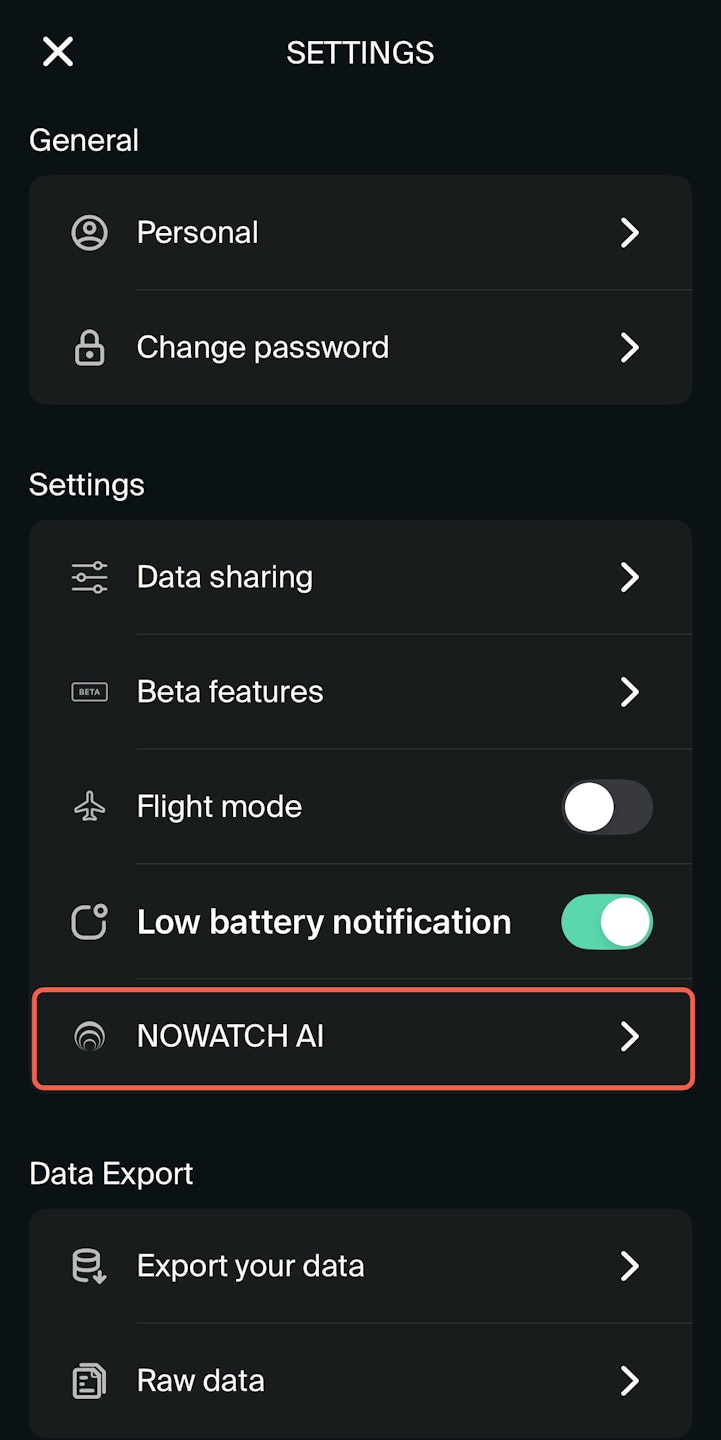
Manage Daily Reflections
To enable Reflections:
On the NOW tab, tap Settings (gear icon in the top left corner)
Select NOWATCH AI (iOS) or AI Insights (Android)
Choose your preferred:
Tone
Choose your preferred tone from nine options along the Caring–Direct and Creative–Literal spectrum.
Length
Select how long you’d like your reflections to be.
Intentions and topics (iOS only)
Suggested intentions and topics based on how you use NOWATCH.
Reminder option (toggle it on or off)
Set your preferred time to receive daily reflection reminders (iOS only)
Toggle on or off whether to share the titles and tags of the following details to receive more personalized Daily Reflections:
Check-in details
Activity details
How was your day/sleep daily response (Android only)
Tap Done when you’ve completed the setup.
You can always edit these settings on this screen.
To disable Reflections:
On the NOW tab, tap Settings (gear icon in the top left corner)
Select NOWATCH AI (iOS) or AI Insights (Android)
Toggle off NOWATCH AI enabled