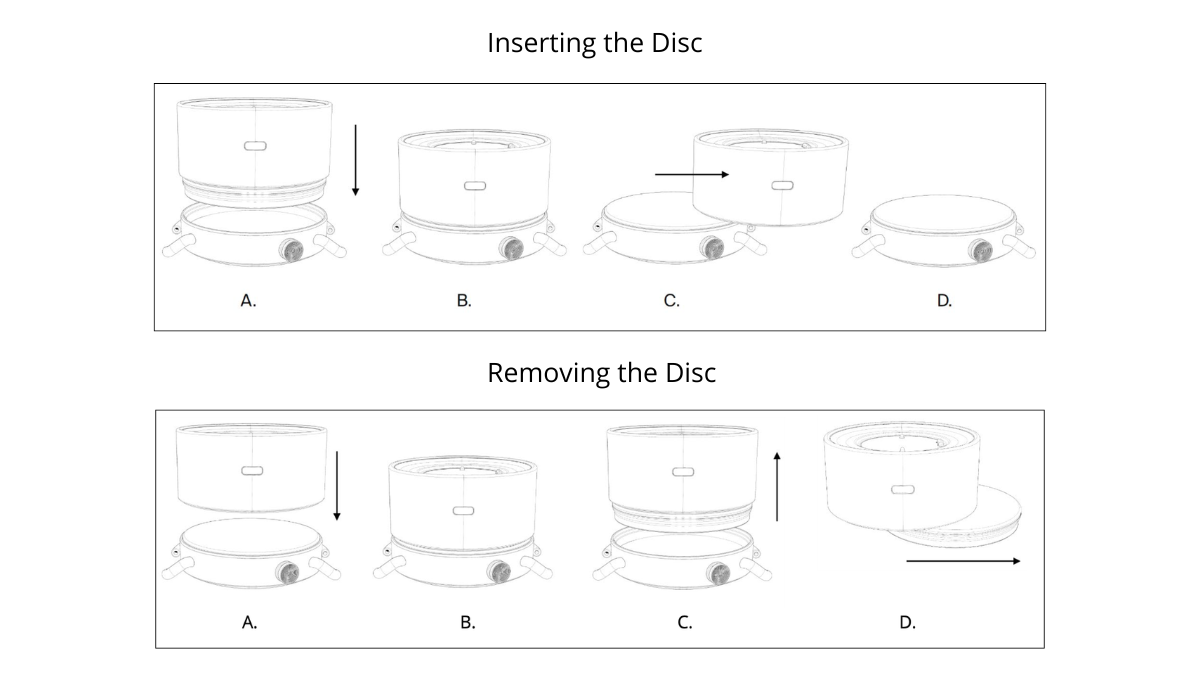
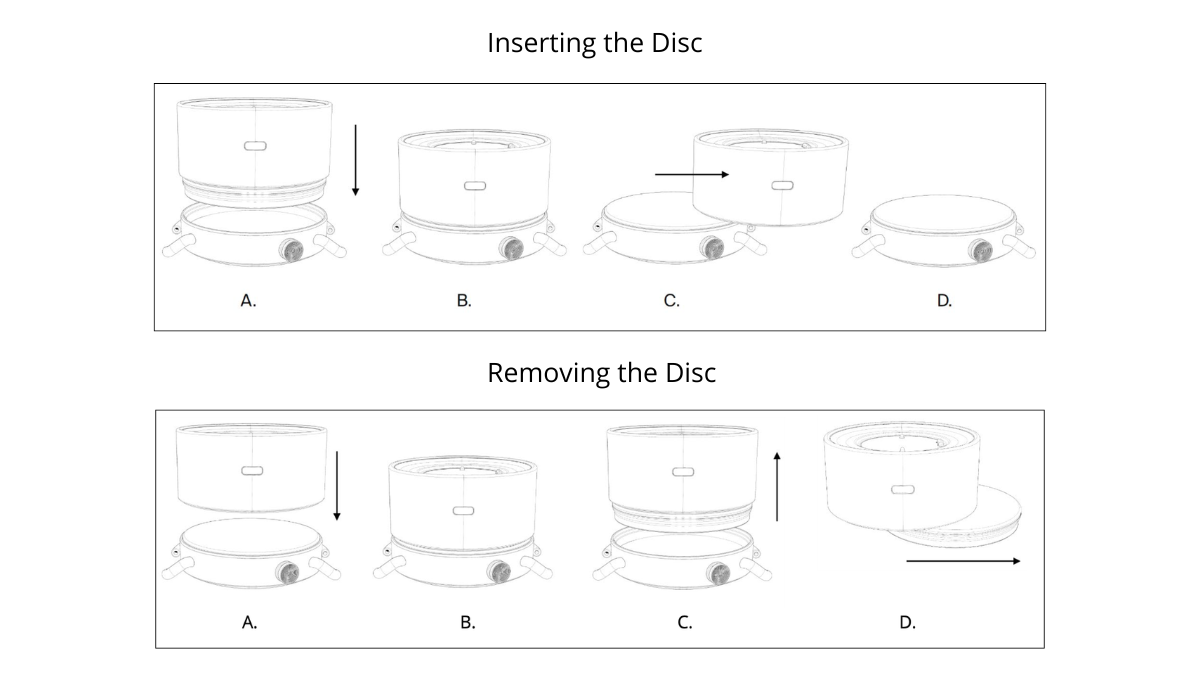
How to Insert or Remove Discs
The bottom of the charger includes a strong magnet designed to interchange the discs of your NOWATCH X.
To insert the Disc:
Place the underside of the charger over the top of your Disc to activate the magnet (A).
Lower the Disc into the case, making sure it sits perfectly aligned (B).
Slide the charger sideways to disengage the magnet (C). The Metal Discs have a larger metallic mass, resulting in a stronger magnetic force when using the underside of the charger.
To insert a Time Disc:
Locate the notch on the Time Disc
On the edge of the time disc, there is a small notch near the top.Align the notch with the opening in the case
Inside the watch case, you’ll see a corresponding opening/slot at the top. The notch on the Time Disc must line up with this opening for the disc to sit correctly.Lower the Time Disc gently into the case
Once aligned, place the disc flat into the case. It should sit evenly and smoothly.Do not force the disc
If the disc doesn’t sit flush right away, remove it, realign the notch, and try again. When properly aligned, it should fit without any pressure.Confirm it’s fully seated
The disc should be level and secure before closing the case.
To remove the Disc:
Place the charger flat on top of the Disc (A, B).
Lift the charger straight up to remove the Disc from the case (C).
Slide the Disc sideways to release it from the charger (D).
Important
Always keep the charger vertical when placing or removing a Disc.
Do not use your fingers to change the Disc.
Avoid tilting the Disc during placement or removal.



